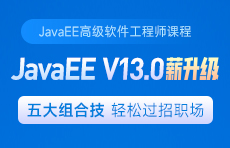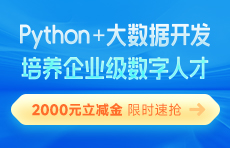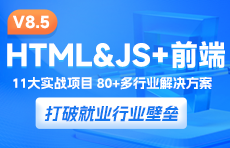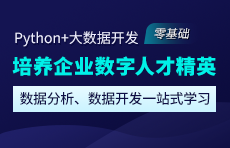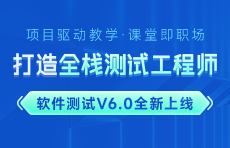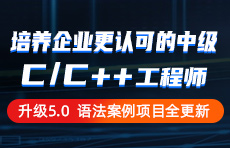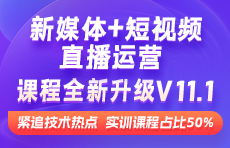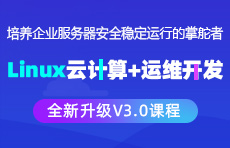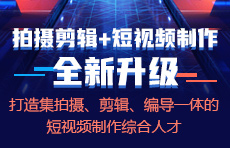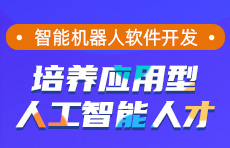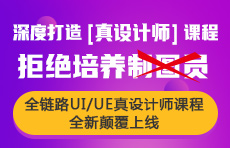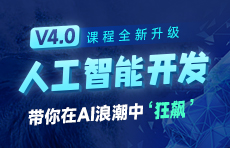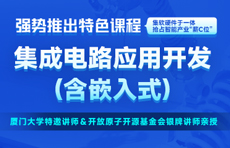如何使用moco框架搭建接口mock服务?
更新时间:2020年07月14日16时18分 来源:传智播客 浏览次数:
1、什么是接口Mock测试?
应用场景思考?
1.在前后端分离的项目中,假如后端代码还未开发完,前端代码需要调用后端接口进行调试,该怎么办?
2.本公司的电商平台需要对接第三方支付接口,如何测试支付失败的场景?
1.1 概念
Mock:模拟的、仿制的、虚假的
Mock测试:在测试过程中,对于某些不容易构造或者不容易获取的对象,可以用一个虚拟的对象来代替的测试方法。
接口Mock测试:在接口测试过程中,对于某些不容易构造或者不容易获取的接口,可以用一个模拟接口来代替。
1.2 作用
可以用来解除测试对象对外部服务的依赖,使得测试用例可以独立运行
替换外部服务调用或一些速度较慢的操作,提升测试用例的运行速度
模拟异常逻辑,异常逻辑往往很难触发,通过Mock可以人为的控制触发异常逻辑
团队可以并行工作
1.3 实现方式
接口mock实现的核心思想是搭建一个Mock Server,通过该服务提供mock接口。常见的实现方式有:
使用第三方mock平台
自己开发mock服务
使用mock框架搭建mock服务
2. Moco框架
2.1 Moco简介
Moco是一个简单搭建模拟服务器的框架(工具),可以模拟http、https、socket等协议
基于Java开发的开源项目,Github地址:https://github.com/dreamhead/moco
原理:Moco会根据一些配置,启动一个真正的HTTP服务(会监听本地的某个端口)。当发起的请求满足某个条件时,就会返回指定的响应数据。
2.2 环境搭建
Moco运行时所需环境包括:
Java运行环境
安装JDK,并配置环境变量
moco-runner-1.1.0-standalone.jar
下载地址:https://repo1.maven.org/maven2/com/github/dreamhead/moco-runner/1.1.0/moco-runner-1.1.0-standalone.jar
2.3 如何运行Moco
1>创建配置文件
创建配置文件test.json,并输入如下内容:
[
{
"description": "首页",
"request": {
"uri": "/index"
},
"response": {
"text": "hello world"
}
}
]
2>启动http服务
启动命令:
java -jar <path-to-moco-runner> http -p <monitor-port> -c <configuration-file>
示例:
java -jar moco-runner-1.1.0-standalone.jar http -p 9090 -c test.json
3>接口访问
打开浏览器,在浏览器地址栏中输入:http://localhost:9090/index
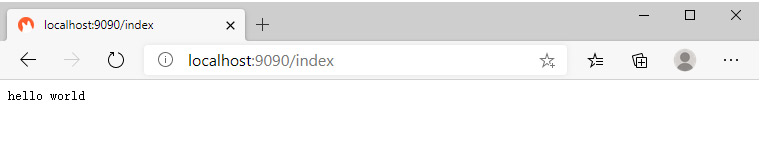
2.4 Moco常用配置参数
1.定义请求方式,通过method参数定义
[
{
"description": "首页",
"request": {
"uri": "/index",
"method": "post"
},
"response": {
"text": "hello world"
}
}
]
2.定义请求参数,通过queries参数定义
[
{
"description": "首页",
"request": {
"uri": "/index",
"method": "get",
"queries": {
"area": "010",
"kw": "hello"
}
},
"response": {
"text": "hello world"
}
}
]
3.定义请求头,通过headers参数定义
[
{
"description": "登录",
"request": {
"uri": "/login",
"method": "post",
"headers": {
"area": "010"
}
},
"response": {
"text": "hello world"
}
}
]
4、定义表单请求体,通过`forms`参数定义
[
{
"description": "登录",
"request": {
"uri": "/login",
"method": "post",
"forms": {
"username": "tom",
"password": "123456"
}
},
"response": {
"text": "login success"
}
}
]
5、定义JSON请求体,通过`json`参数定义
[
{
"description": "登录",
"request": {
"uri": "/login",
"method": "post",
"headers": {
"Content-Type": "application/json"
},
"json": {
"username": "tom",
"password": "123456"
}
},
"response": {
"text": "hello world66666"
}
}
]
6、定义HTTP响应状态码,通过`status`参数定义
[
{
"description": "首页",
"request": {
"uri": "/index2"
},
"response": {
"status": 500,
"text": "error"
}
}
]
7、定义JSON响应数据,通过json参数定义
[
{
"description": "登录",
"request": {
"uri": "/login"
},
"response": {
"headers": {
"Content-Type": "application/json;charset=UTF-8"
},
"json": {
"code": "10000",
"msg": "操作成功",
"data": {
"uid": 2,
"token": "xxx"
}
}
}
}
]
2.5 Moco引入配置文件
moco支持在配置文件中引入其他配置文件,这样可以分服务/模块定义配置文件,便于对配置文件的管理。
实现步骤:
1.分服务/模块定义配置文件,如分别定义index.json和login.json文件
[
{
"description": "首页",
"request": {
"uri": "/index"
},
"response": {
"text": "hello world"
}
}
]
[
{
"description": "登录",
"request": {
"uri": "/login"
},
"response": {
"text": "success"
}
}
]
2.定义启动配置文件,如config.json并引入其他配置文件
[
{"include": "index.json"},
{"include": "login.json"}
]
3.启动服务
java -jar moco-runner-1.1.0-standalone.jar http -p 9090 -g config.json
注意:通过"-g config.json"指定配置文件
猜你喜欢:
软件测试培训课程
什么是关系型数据库?看这张图就懂了
最全的软件测试面试题(含答案)

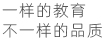
















 AI智能应用开发
AI智能应用开发 AI大模型开发(Python)
AI大模型开发(Python) AI鸿蒙开发
AI鸿蒙开发 AI嵌入式+机器人开发
AI嵌入式+机器人开发 AI大数据开发
AI大数据开发  AI运维
AI运维 AI测试
AI测试 跨境电商运营
跨境电商运营 AI设计
AI设计 AI视频创作与直播运营
AI视频创作与直播运营 微短剧拍摄剪辑
微短剧拍摄剪辑 C/C++
C/C++ 狂野架构师
狂野架构师